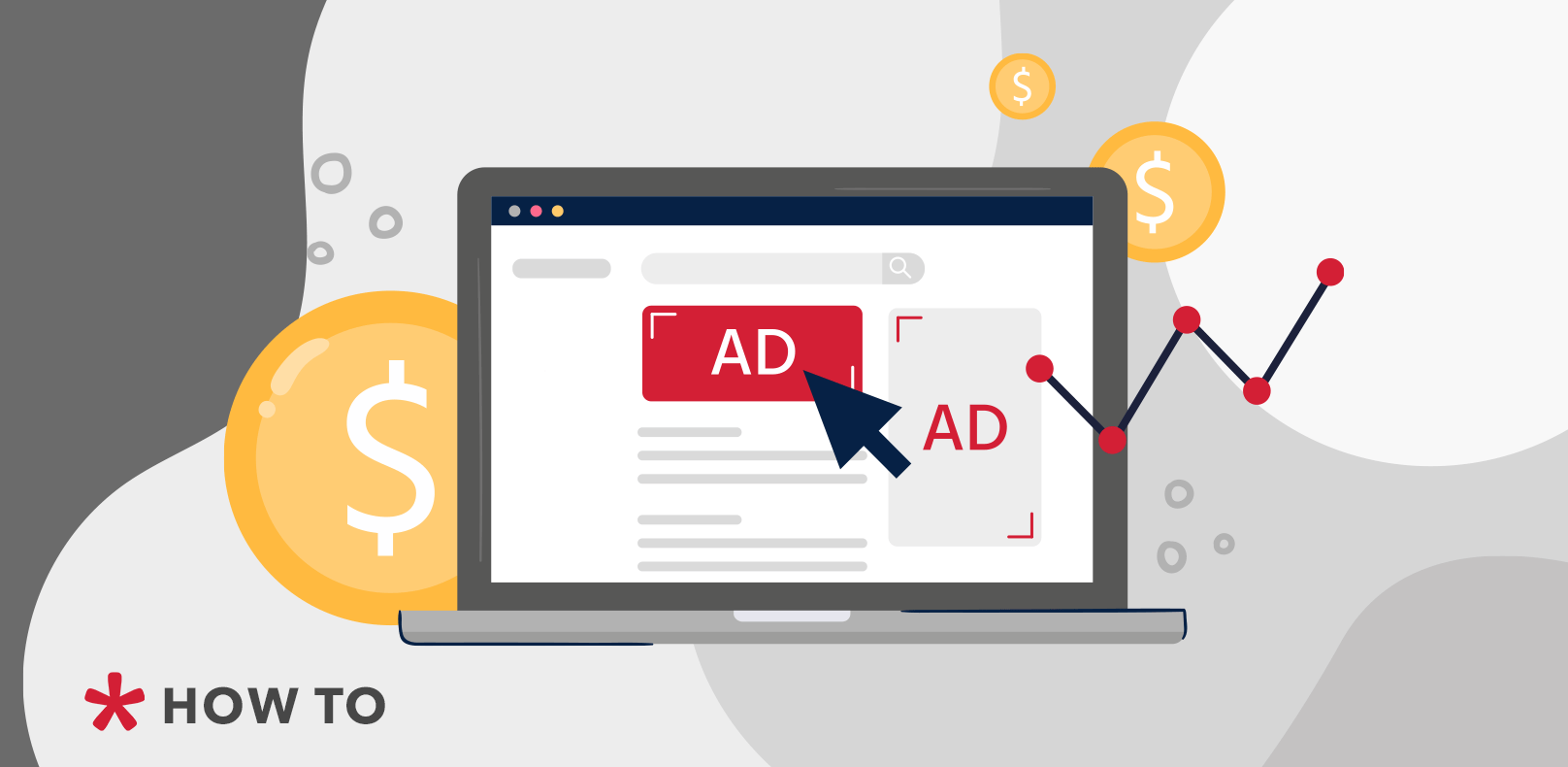Printed Circuit Boards (PCBs) are the backbone of most electronic devices. They connect electronic components using conductive tracks, pads, and other features etched from copper sheets laminated onto a non-conductive substrate.
For beginners, creating a PCB can seem daunting, but with the right guidance, it becomes manageable.
This guide will walk you through the essential steps to make your first PCB, including identifying PCB components.
Introduction
Making your own PCB can be an exciting and rewarding project. Whether you are a hobbyist, a student, or a budding engineer, understanding the basics of PCB design and fabrication is crucial.
This guide aims to provide a clear, step-by-step approach to making PCBs, ensuring you can get started with confidence.
Step 1: Understanding PCB Basics
What is a PCB?
A PCB is a board used to mechanically support and electrically connect electronic components using conductive pathways. These pathways are etched from copper sheets and are laminated onto a non-conductive substrate. Kingsun PCB has the latest PCB technology: https://kingsunpcba.com/
Types of PCBs
· Single-sided PCB: Copper tracks on one side of the board.
· Double-sided PCB: Copper tracks on both sides of the board.
· Multi-layer PCB: Multiple layers of copper tracks separated by insulating layers.
Common Materials
· FR4: The most common material, made of fiberglass.
· CEM-1: A paper-based laminate.
· Polyimide: Used for flexible PCBs.
Step 2: Tools and Materials Needed
Essential Tools
· PCB design software (e.g., Eagle, KiCAD)
· Computer with internet access
· Laser printer
· PCB etching kit (ferric chloride solution)
· Drill for making component holes
· Soldering iron and solder
Materials
· Copper-clad board
· Protective gloves and goggles
· Toner transfer paper
· Permanent marker
· Rubbing alcohol
Step 3: Designing the PCB
Using PCB Design Software
Choose a PCB design software that suits your needs. For beginners, KiCAD and Eagle are popular choices because they are user-friendly and have extensive documentation.
1. Create a Schematic: This involves drawing the circuit diagram. The schematic is a blueprint of your PCB, showing how components are connected.
2. Design the Layout: Once the schematic is complete, switch to the layout mode. Place the components on the PCB design area and route the connections (tracks) between them.
3. Generate Gerber Files: These files contain the information needed to manufacture the PCB.
Step 4: Printing the Design
1. Print the Layout: Print the PCB layout onto toner transfer paper using a laser printer. Ensure the print is of high quality, with no smudges or gaps.
2. Transfer the Toner: Place the printed design face down on the copper-clad board. Use a hot iron to transfer the toner from the paper to the board. This process leaves the design on the copper surface.
Step 5: Etching the PCB
1. Prepare the Etching Solution: Pour ferric chloride solution into a plastic container. Wear gloves and goggles to protect yourself from the chemicals.
2. Etch the Board: Place the board into the solution, making sure the copper side is submerged. Agitate gently to speed up the etching process. The ferric chloride will dissolve the exposed copper, leaving only the copper covered by the toner.
3. Clean the Board: Once the etching is complete, remove the board from the solution and rinse it with water. Use rubbing alcohol to remove the toner, revealing the copper tracks.
Step 6: Drilling Holes
Using a PCB drill, make holes for the component leads. The holes should align with the pads in your design. This step requires precision, so take your time to ensure accuracy.
Step 7: Identifying PCB Components
Understanding and identifying PCB components is crucial for assembling your board. Click here for the ultimate PCB component summary.
Common Components:
· Resistors: Usually marked with color bands indicating their resistance value.
· Capacitors: Can be electrolytic (marked with polarity) or ceramic (small disc-shaped).
· Diodes: Allow current to flow in one direction. Marked with a stripe indicating the cathode.
· Transistors: Used for switching and amplification. Identified by three leads: base, collector, and emitter.
· Integrated Circuits (ICs): Complex components with multiple pins. Each pin has a specific function.
· Connectors: Used to connect the PCB to external devices.
· Inductors: Coiled wires that store energy in a magnetic field.
· Switches: Control the flow of electricity in the circuit.
Step 8: Soldering Components
1. Place the Components: Insert the leads of each component through the corresponding holes in the PCB.
2. Secure the Components: Turn the board over and bend the leads slightly to hold the components in place.
3. Solder the Joints: Heat the soldering iron and touch it to the joint where the lead and the pad meet. Apply solder to the joint until it flows around the lead and pad, forming a solid connection. Remove the iron and allow the solder to cool.
4. Trim Excess Leads: Use wire cutters to trim any excess leads protruding from the solder joints.
Step 9: Testing the PCB
1. Visual Inspection: Check for any solder bridges (unintentional connections) or cold joints (bad solder connections).
2. Continuity Test: Use a multimeter to check that there are no short circuits and that all connections are properly made.
3. Power Up and Test Functionality: Connect your PCB to a power source and test its functionality according to your design specifications. Ensure all components operate as expected.
Step 10: Finalizing the PCB
Once testing confirms that your PCB works correctly, you can finalize it by:
· Applying a Protective Coating: Use a conformal coating to protect the PCB from moisture and dust.
· Mounting in an Enclosure: Place the PCB in an appropriate enclosure to protect it from physical damage.
Conclusion
Creating a PCB might seem complex at first, but by breaking down the process into manageable steps, it becomes much more approachable.
From designing your circuit and transferring it to a copper board to etching, drilling, and soldering components, each step is crucial to the final product’s success.
With practice and attention to detail, you will become proficient in PCB creation, opening up a world of possibilities in electronics design and manufacturing.