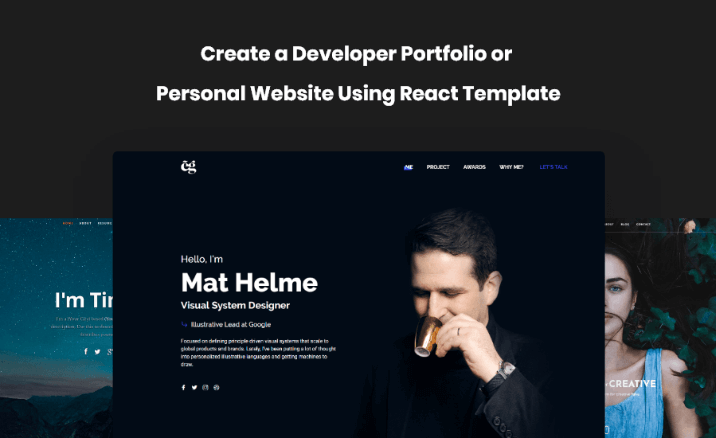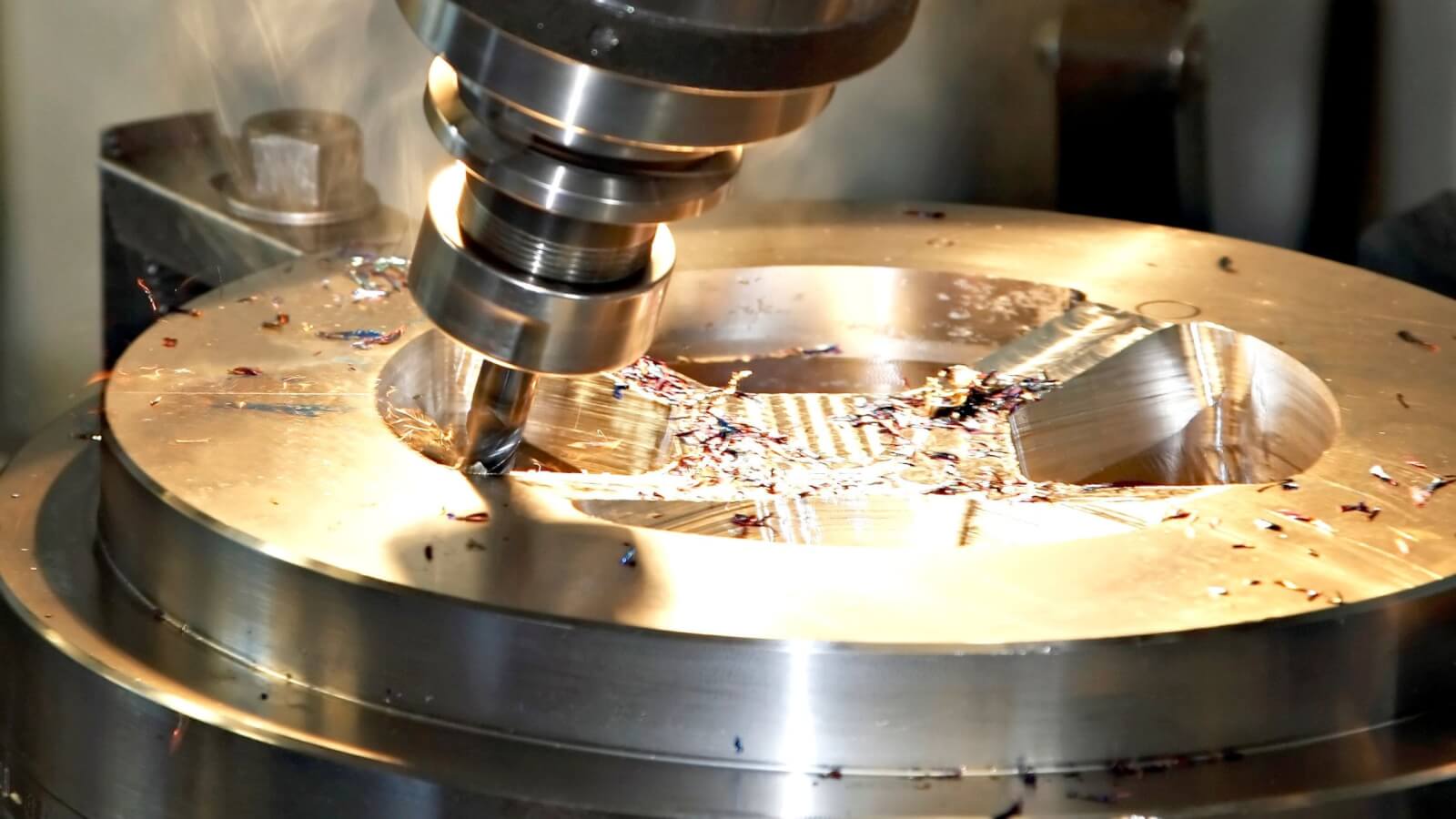Think of your portfolio as a personal museum—a space where you curate and display your best work. What projects will you include and decide to focus on? How will you describe them? Will you have a blog section? Having these answers allows you to develop an outline for your web page.
- Take on different projects that cover a variety of skills.
- Make use of paper or digital tools to plan the site layout carefully.
- Prepare engaging descriptions for each project.
- Adding a blog to your website or the contact form will be a great idea.
- Setting Up Development Environment
For someone looking to hire a React developer, seeing a well-structured project with clean, component-based code can be a huge plus. To start building your React portfolio, you’ll need to set up a development environment. This will be done by a few things such as installing a couple of tools and figuring out your project structure.
- Install Node.js and npm
These tools are essential for modern web development. Node.js is the execution environment, and npm is the package manager that lets you install libraries and tools.
- Create a React App
Use the Create React App CLI tool to bootstrap your project.
- Folder Structure
Organize your project by creating folders for components, assets, and utilities. With this, you will be able to avoid your codebase becoming unmanageable.
- Version Control
Initialize a Git repository in your project folder to keep track of changes and collaborate with others if needed.
- Crafting the First Page
The homepage is often the first impression people have of your portfolio. It should be clean, welcoming, and easy to navigate. Here’s how to create an impactful homepage:
- Navbar
Include links to different sections of your portfolio.
- Hero Section
A large, eye-catching section at the top with your name and a brief introduction.
- Portfolio Section
A grid or list of projects. Each project can be a card with an image, title, and a short description.
- Footer
Include your contact information and links to your social media.
- React Components
React’s power lies in its component structure, allowing you to build reusable and interactive elements.
- Create Components
Build components for each part of your website, such as the navbar, project cards, and footer.
- State and Props
Use state and props to manage data and interactions within components.
- Hooks
Utilize React hooks like useState and useEffect to add functionality and lifecycle methods to your components.
- Styling Your Site
Styling is important for making your site look professional. You can write your own CSS or use frameworks like Tailwind CSS or Bootstrap for a quick start.
- CSS Modules
Use CSS modules to scope styles to components, preventing styles from leaking and clashing across the site.
- Responsive Design
Ensure your website looks great on all devices. Based on screen size use media queries to adjust styles.
- Deployment
Once your site looks good and functions well, it’s time to share it with the world. Deploying a React app is straightforward with services like Vercel or Netlify.
- Prepare for Deployment
Build your React app for production by running an npm run build.
- Choose a Host
Select a hosting provider like Netlify, Vercel, or GitHub Pages.
- Deploy
Follow the provider’s instructions to deploy your site. Typically, this involves linking your GitHub repository and selecting a build command.
Conclusion
You’ve just built and deployed your own React portfolio website. On the other hand, it doesn’t stop here. Continue to add new projects, join new challenges, and if you happen to have some skills in blogging, you can even write blog posts about your development journey. With every piece added, you are not only building an online portfolio but also a living, breathing showcase of your coding career.